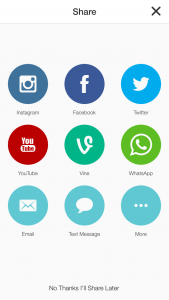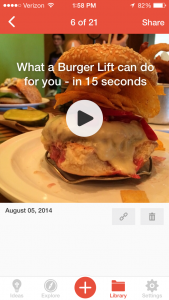How To Create and Share a Flipagram Video
While scrolling through your social network feeds, have you seen people posting brief movies made of a series of pictures, perhaps with a text title? You can easily create these yourself with an app called Flipagram. It allows you to take a series of photos taken with your smart phone and piece them together in a series where you can control the order, the speed and even add a soundtrack to them.
Here’s a step by step “how to create a Flipagram”using photos of a Burger I recently ate at Bobby’s Burger Palace.
http://www.bobbysburgerpalace.com
610 Bergen Town Center
Paramus, NJ 07652

The “VEGAS” Burger from Bobby’s Burger Palace:
– White American Cheese / Fresno Red Chiles / BBQ Crunch
1. Download the Flipagram app to your iPhone or Android Device and sign up for an account.
2. Open the app and click “Start.” From there you will be given an option of where would like to source the photos from which could be your camera roll, Instagram or Facebook.
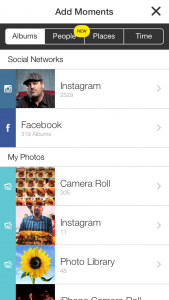
3. Once you’ve selected the destination, a feed of photos will appear.
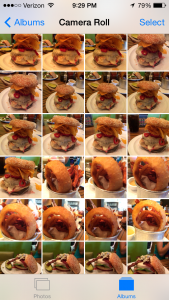
4. Tap each photo you would like to include in your video. Once you’ve selected the photos you want to use, tap “next.”

5. Rearrange the photos in the order you would like them by tapping and dragging each photo to the order you want them in. You can also tap “Sort” at the bottom left side of the screen to have them automatically sorted by date, selection order or to be shuffled.
6. Once they are in the order you would like them to appear in your movie, click next. You’ll be taken to a screen where you can add music, adjust the frame speed, apply visual filers and add text (also known as the title.)
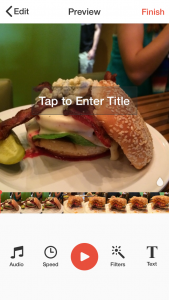
7. Once your movie has been created, tap “Finish” and you will be given the option to share your video via various social networks or to send as email & message. The file will automatically save to your smart phone’s camera roll that way if you aren’t ready to share, you can do it later.
8. Did you forget to add a photo or wish you could add more once you are already done? No problem. Go to the “Library” tab in the Flipagram app and it will allow you add moments and share the video.
Here’s the Flipagram video I created. It demonstrates how a Burger Lift can save your Burger Bun from utter destruction.
Click here to see what the video looks like on Instagram.