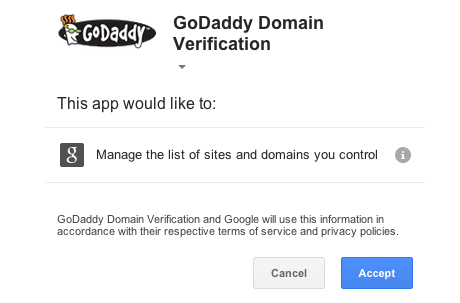How To Install HitTail and Use Organic Keywords to Target Burger Fans To Your Blog
In-N-Out Review BurgerFi Philadelphia TGI Friday’s Burger Breakfast Sausage Meatballs Brother Jimmy’s NYC Taylor Pork Roll Best Burgers NJ Gourmet Burger Bar Ideas Jake’s Wayback Burgers Peter Luger Porterhouse Best Burger NYC Keizo Shimamoto Venison Hamburger Recipe Peter Luger Steak Sauce
To you, that probably reads like a bunch of nonsense. A string of words that neither forms a sentence that makes sense or a complete thought in paragraph form. That’s because it isn’t meant to be. Those are keywords, organic keywords that has lead people to this blog. In fact, it might be how you ended up reading this very blog post.
I got them from HitTail. It’s a service that helps to quickly deliver important organic keywords that are driving traffic to your website. Google Analytics is a great and free service that helps you understand the traffic on your website. It’s incredibly complex and delivers a lot of data. Anyone who is versed in it’s abilities has seen the words “not provided” underneath their key words section. These words are some of the most powerful search terms that are leading people to your site.
For me, words like “burger,” “nyc,” “cheese,” “review,” or “hamburgers” would seem like obvious keywords, and they are. But they aren’t driving traffic for someone who wants to find the best Burger in NYC or more specific information like a review for In-N-Out or a recipe for Breakfast Sausage Meatballs. Those are very specific searches that are indeed on my blog and it’s a utility that I can provide. Had I not used HitTail, I would’ve not uncovered the importance of some of these precise keywords that generate traffic to Burger Conquest and The Burger Week.
How to Quickly Install HitTail On Your Blog
If you write a blog, go to their website and sign up for a free 21 day trial. It’s very easy to use and you’ll be impressed with the results.
1. Go to HitTail.com and click on “Sign up for a free trial.”

2. Create your HitTail Account by enter in your email address, choose a password and enter your website.

3. Enter your billing info. You will need to do this to get your 21 day free trial.
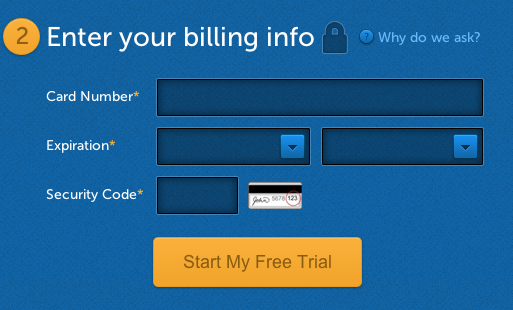
4. Once you entered your billing info, the site will prompt you to “Activate Google Keywords.” Click it.
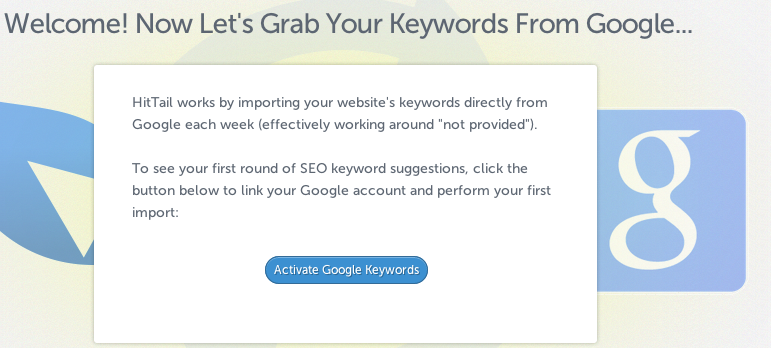
5. In a new tab or browser, go to Google Webmaster Tools. If you aren’t logged into your gmail account, you will need to. If you don’t have a gmail account, you will need one.
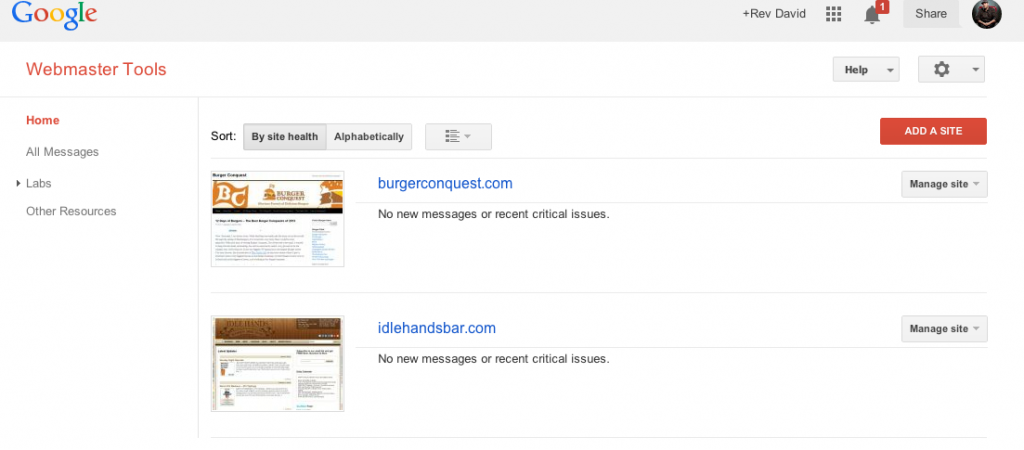
6. Click on “ADD A SITE.” A pop up will come up on screen. Enter the URL of the site you would like to manage. Click “Continue.”
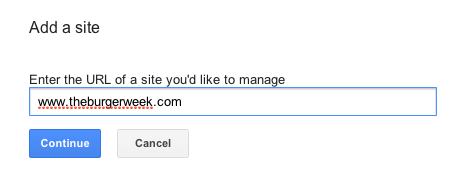
7. Webmaster Tools will prompt you to verify that you have control of the domain. I use GoDaddy so it prompted me to verify through their system. When the pop up shows, click “VERIFY.”
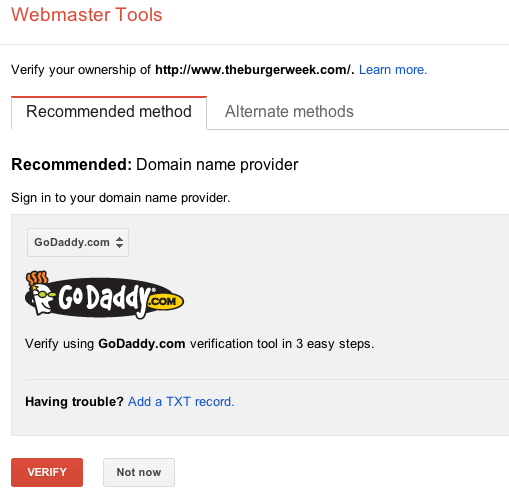
8. You will need to log in to your GoDaddy.com account.

9. Once you’ve logged in, Google Webmaster Tools will ask you to verify that you would like to give permission to manage the domain. Click “Accept.”
10. It will then ask you to confirm the verification. Click “Yes” to confirm it.
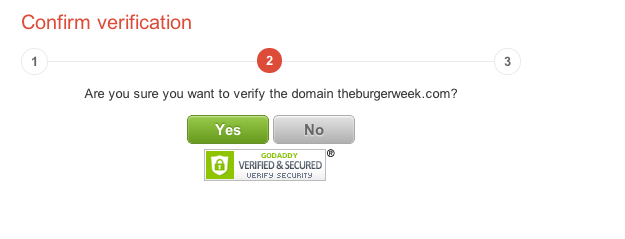
11. While it’s being confirmed, don’t click on anything and just wait for it to finish.
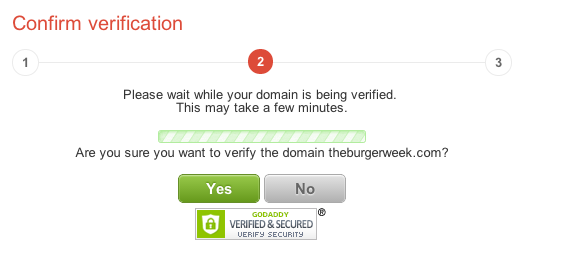
12. Once the process is completed, your URL will be verified. Click “Continue.”
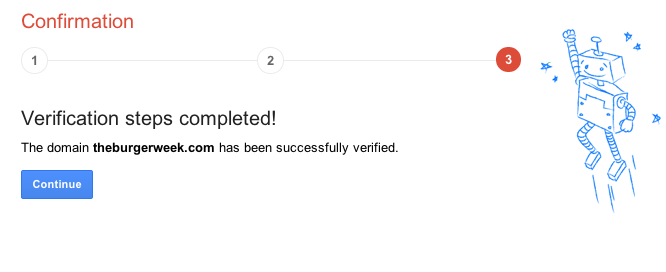
13. Back on you Google Webmaster Tools dashboard, you will need to select the URL you want to use with HitTail. Select it by using the drop down menu on the top right.
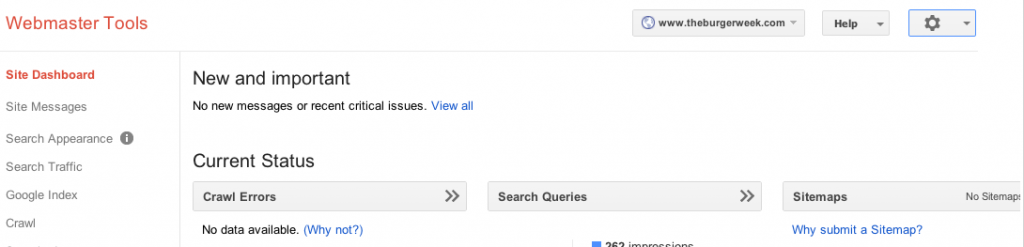
14. Click on the gear and a drop down menu will appear. Click on “Users & Site Owners.”
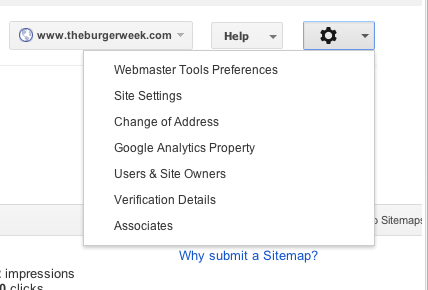
15. When the screen loads, click “ADD A NEW — USER.”
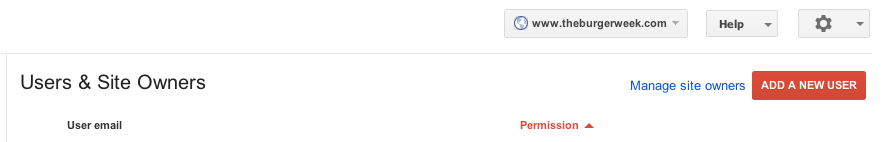
16. In the pop up window, enter “gwt@hittail.com” into the box and select “Restricted” in the drop down box under “Permission.” Click “Add” to move forward.
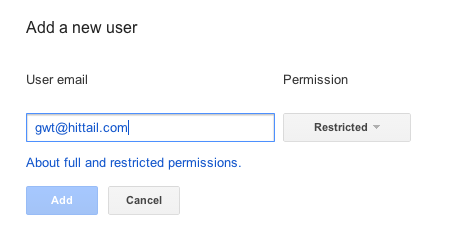
17. This will give HitTail the access the program needs to research your organic keywords. This is the magic sauce in what makes it so easy to work with HitTail.
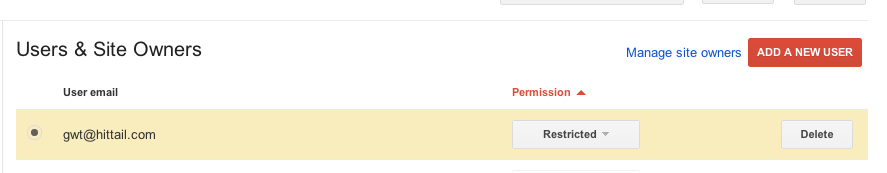
18. Go back to HitTail.com and click the “Activate!” button. If you cannot find it, check your email for a link from HitTail. Click that and you will be prompted again to “Activate Google Keywords.” (<– Or click that link)
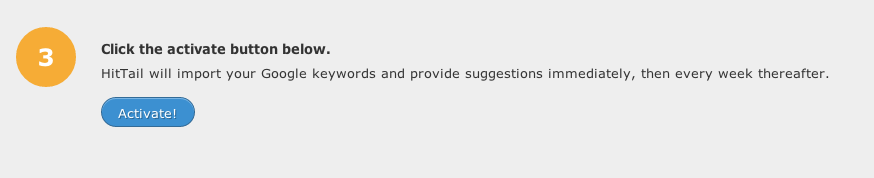
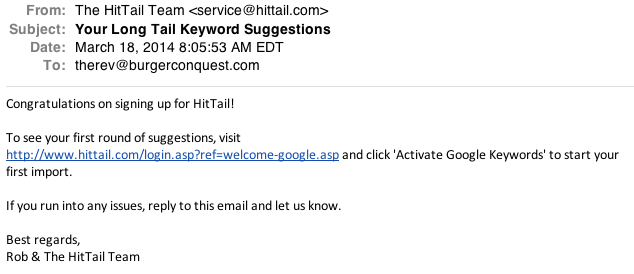
19. BOOM! Your keywords are importing…
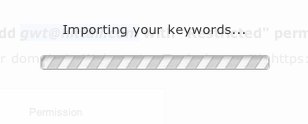
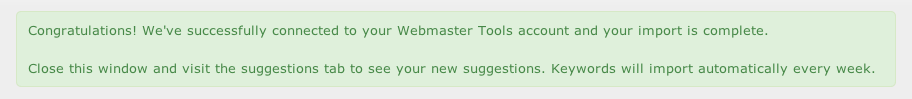
20. Once HitTail has imported your organic keywords, click the “Keywords” tab to view.

21. Once they’ve had a chance to collect data, you’ll be able to sort by Score. This is one of the best parts because it ranks your keywords by their ability to drive you traffic. The higher the score (more stars), the more value the keyword will bring to you.

22. Export your keywords and data to an excel sheet by clicking “Export to Excel.” A pop up window will show. Click “Export” to finalize.
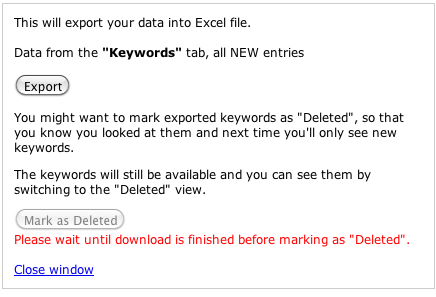
22 Steps might seem like a lot but you should be able get this done in 10 minutes or less. Then you are on your way to using some of the most important and specific organic keywords to drive more traffic to your blog.
Send me a tweet @BurgerConquest and tell me what you think about it.
So with that, here’s a play to get some web traffic using my top HitTail keywords. Below are some titles with links to reviews based on those words along with some delicious images of Burgers and other food.
BurgerFi – A Review in NYC, not Philadelphia


Recipe; How To Male Breakfast Sausage Meatballs


Brother Jimmy’s in NYC: Loud, Proud and Tasty


Get Taylor Ham / Pork Roll On a Burger at The White Rose System


Some of the Best Burgers in NJ
Rossi’s Tavern in Trenton, NJ


The Windmill in Redbank, NJ


White Mana in Jersey City, NJ


Shop Rite Village Food Garden in Livingston, NJ


Arthur’s Steakhouse in Hoboken, NJ


Peter Luger Steakhouse – Have a Burger With Your Porterhouse and Don’t Forget the Peter Luger Steak Sauce


Keizo Shimamoto and the Ramen Burger


Venison Bacon Hamburger Recipe