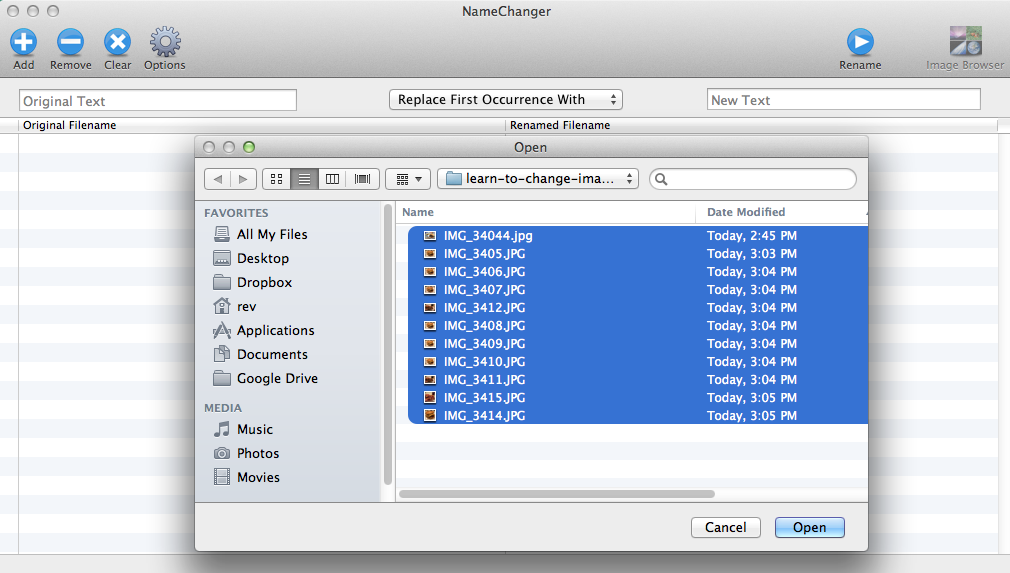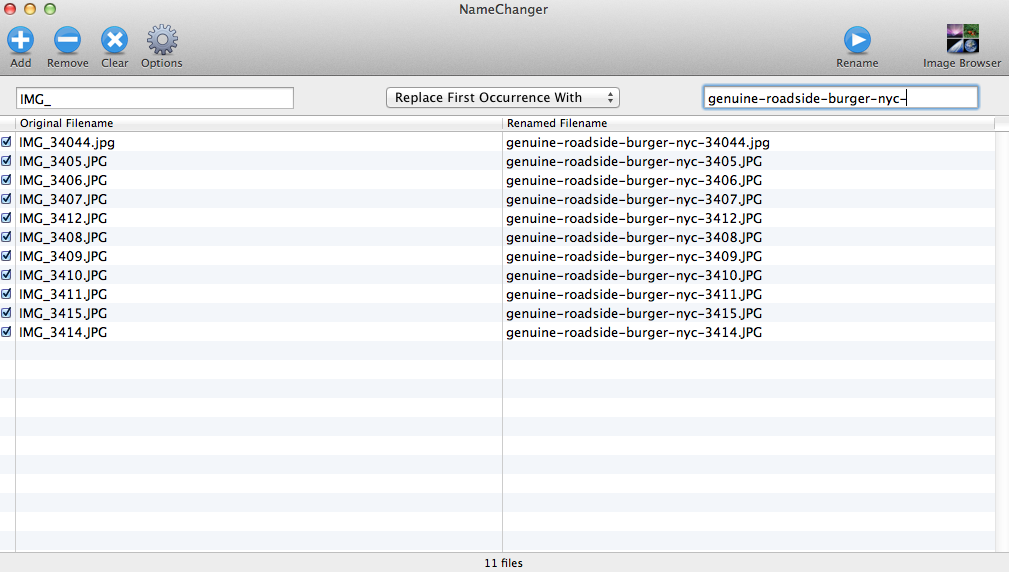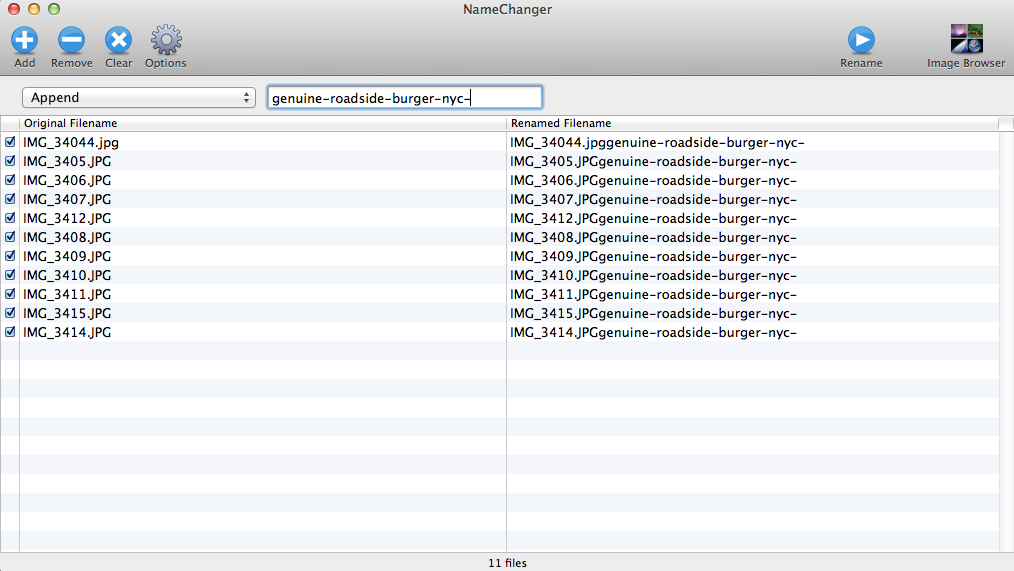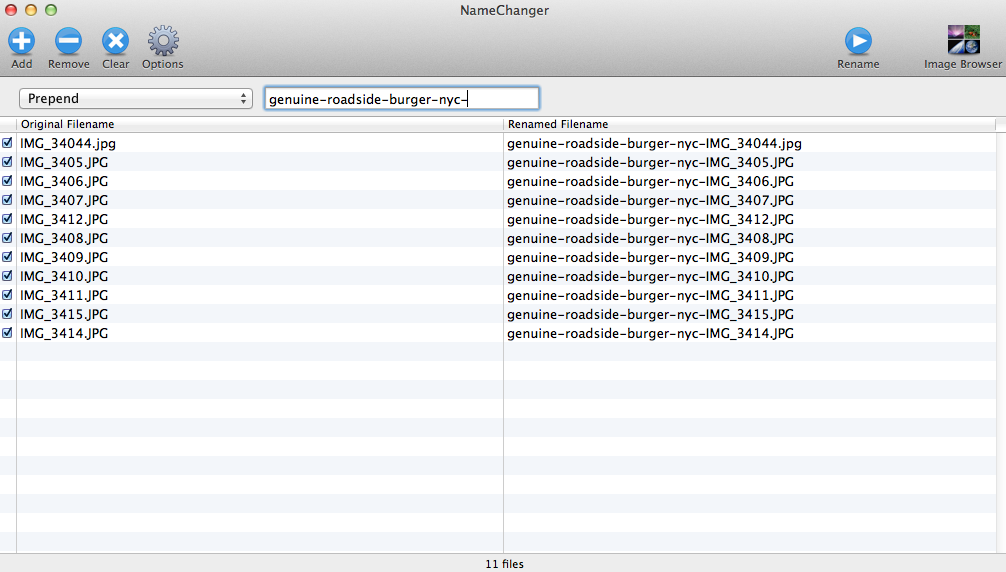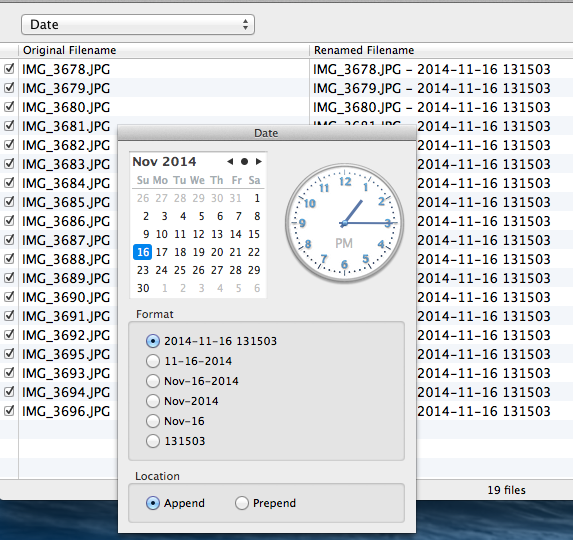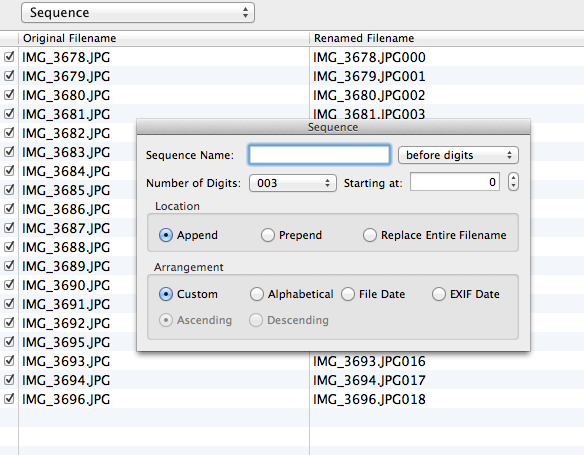Learn To Use NameChanger App To Bulk Change File Names
– NameChanger app makes it easy to batch change file names on your Mac computer
If you’re following best practices for good image SEO on your website, you are changing the names of photos you upload to your website. But right clicking, cut and pasting and editing a ton of images can be a real time suck. Well, you’re in luck because there is an app for that.
Check out the NameChanger app from MRR Software.
The NameChanger app for Mac allows you to change a whole bunch of files names all at once with a number of different customizable options.
Here how to use NameChanger app to batch change file names using photos of I took of Burgers from Genuine Roadside in NYC as examples.
Genuine Roadside
http://eatgenuine.com
600 11th Ave
New York, NY 10036

The Spicy Smokehouse Burger from Genuine Roadside with Bacon, Charred Jalapeño Mayo, Smoked Gouda and Chiptole BBQ.
1. Once you’ve downloaded and installed the NameChanger App to your Mac, open the app. Click “Add” and select the files that you want to change the names on. Then click “Open.”
2. In the text box on the upper left, type in the text you would like to remove from the file name. In the text box on the upper right, type in the text you would like to add to the file name.
In this example, I want to remove “IMG_” and replace it with “genuine-roadside-burger-nyc-“.
Click “Rename” and that’s it, YOU’RE DONE!
The NameChanger App gives you lots of advanced editing options if you want to do more than a simple replacement of text.
Want your text added to the end of the file name? Use “Append.”
Need the replacement text at the beginning of the file name? Select “Prepend.”
Is the day, date and time important to your image file name? Select “Date” and not only can you add the date to the file name but you can select the Format and whether you want it at the front or end of the file name.
You can even add a number sequence to the file names by using “Sequence.”
And seeing as how I used the plural “examples” earlier in the post, here’s another Burger from Genuine Roadside: The Super Duper Double Stack.